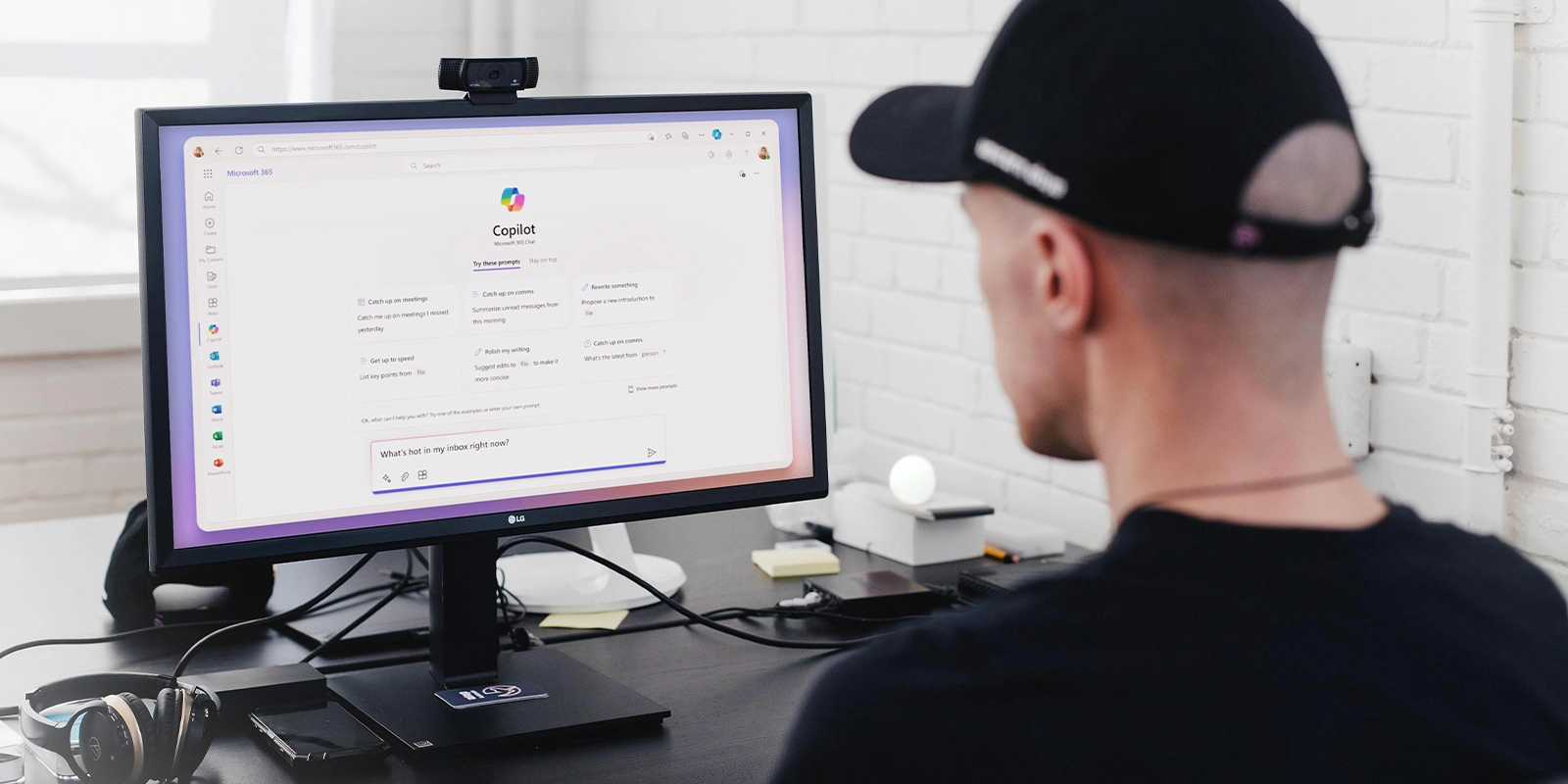There’s been a lot of buzz around the highly anticipated limited launch of Copilot for M365 by Microsoft. People are talking, and understandably so. It’s got everyone excited and curious, but it’s also raised some valid security questions. Let’s dive in and explore what this solution could potentially mean for your business.
What is Microsoft Copilot for M365?
First, let’s talk about what Copilot for M365 is, shall we? According to Microsoft, Copilot can be seamlessly integrated into Microsoft 365 in two ways. You can embed it in your everyday Microsoft 365 apps like Word, Excel, PowerPoint, Outlook, Teams, and more. This integration unlocks your creativity, boosts productivity, and elevates your skills.
Alternatively, you can also use Business Chat. Business Chat works across the LLM, Microsoft 365 apps, and your data – including your calendar, emails, chats, documents, meetings, and contacts. It empowers you to do things you’ve never done before.
With all these cool features, you might wonder why businesses are still hesitant to implement them into their organizations. Well, one reason is the ongoing debate about managing privacy options. Generative AI systems and algorithms rely on huge amounts of personal data for machine learning and predictive analysis. And this, of course, brings up issues regarding the collection, processing, and storage of data. On one hand, they can analyze large amounts of data quickly and efficiently, allowing for fast decision-making and forecasting. But at the same time, we must be aware of the changing legal and ethical requirements around data privacy.
So, is Microsoft Copilot for M365 right for your business?
Here are some key points in helping you evaluate whether Copilot for M365 is right for your business:
1. Exploring the availability of Copilot for M365
You might be wondering about the meaning of “limited” availability. To access Copilot for M365, you’ll need an enterprise license such as E5 or E3. This requirement ensures that you can fully explore its capabilities. And yes, it does come with a price tag – $30 per user per month, with a minimum of 300 users. It’s an investment worth considering given the value it brings.
2. The cost of commitment
Microsoft Copilot has a minimum commitment of $9,000 per month, which adds up to $108,000 annually. That’s a significant amount for a service you’re just trying out. Is the investment truly worthwhile? If you haven’t used it in your environment before, it might be wise to start with a trial involving 10-50 people.
3. Concerns regarding the security of AI integration
When we consider incorporating AI like Copilot into our environments, it’s not solely about functionality; security is also an important factor. The question that looms large in everyone’s mind is: Does Microsoft gain access to our data through AI integration? The resounding answer is no. Microsoft is not motivated to access your private data. Protecting your privacy holds inherent value, and Microsoft fully acknowledges this.
Similarly, the same can be said for Copilot’s listening capabilities in Microsoft Teams. It is important to acknowledge that once Copilot is activated, it will automatically listen and potentially record conversations within Teams. Familiarizing yourself with the available controls is essential for upholding privacy standards.
4. Understanding and mitigating risks in role-based AI
The true risk lies in the AI’s ability to grasp the complexities of employee roles within an organization. What if a malicious employee initiates unauthorized access to sensitive data? For instance, a salesperson seeking confidential information such as salary details or personal matters. This situation emphasizes the significance of implementing robust data governance and identity management strategies before deploying such a powerful AI.
5. Preparing your business for AI integration
Data privacy should always be a top priority when discussing AI. Ideally, a well-established data governance framework should be in place before adopting AI. However, the demands of business often push for faster implementation.
It is crucial before fully implementing Copilot or any AI tool, to assess the maturity of your data security measures. Organizations must take a step back and thoroughly evaluate their data landscape, considering not only the data they possess but also its storage location, current access, and appropriate access rights.
6. Setting up and controlling Copilot for M365
Before proceeding with Copilot, it’s important to note that enabling it isn’t as simple as flipping a switch. Configuring it within your Azure tenant is necessary, and there are controls in place to manage Copilot’s access, including file and email levels. Taking a hands-on approach within the Azure tenant is required, from licensing and user enrollment to configuring the application itself.
7. Current limitations and compliance
Copilot operates within the boundaries of the Azure cloud, adhering to Azure’s established governance and privacy standards. While it was designed to be GDPR compliant right from the start, it’s important to acknowledge its current limitations in recognizing data classifications and roles.
Currently, Copilot for M365 seamlessly integrates with a range of Microsoft products such as Word, Excel, PowerPoint, and Exchange Online, as well as the storage solutions of OneDrive and SharePoint. It is specifically designed to work in harmony with the Azure cloud ecosystem, requiring any service or data it interacts with to be hosted on Azure to leverage the full potential of the cloud.
Conclusion
When thinking about whether Copilot is right for your business, there are a few key factors to consider. It offers a lot of benefits and has the potential to enhance your work. But it’s important to make sure you’re prepared for it. Take a moment to think about what we’ve discussed:
- Implementing it properly
- Protecting your data
- Understanding Copilot’s capabilities and how they can benefit you
Copilot could change the game, but it’s not as simple as just plugging it in and it’s good to go. Before jumping in, you want to make sure your data and systems are up to par. If you’d like to start the conversation about whether Copilot is right for your business, reach out to our teams today.